Modifying a Group
This topic describes how to modify a group. While you cannot modify each package record in the group, you can modify the outer group information for the whole package group in some cases. The modification provides content to carriers along with producing documents associated with package grouping.
Note: Group modification only works with package groups with an Open status.
- On the End of Day tab, click Group Manager.
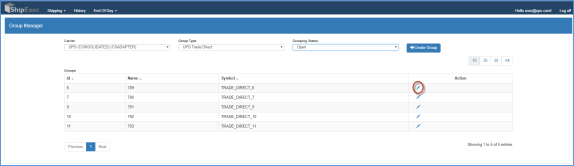
- In the Carrier drop-down list, select the carrier whose package group you want to modify.
- In the Group Type drop-down list, select the type whose package group you want to modify.
- In the Group Status drop-down list, select Open. ShipExec displays the available Open groups.
- Click the
 icon for the package group you want to modify. ShipExec displays the Modify Group form; however, not all shipping attributes are available for package group modification.
icon for the package group you want to modify. ShipExec displays the Modify Group form; however, not all shipping attributes are available for package group modification.

- Modify the group attributes as needed, and then click Modify Group.
Related Topics